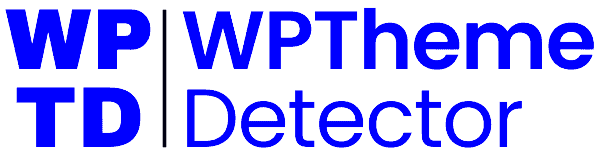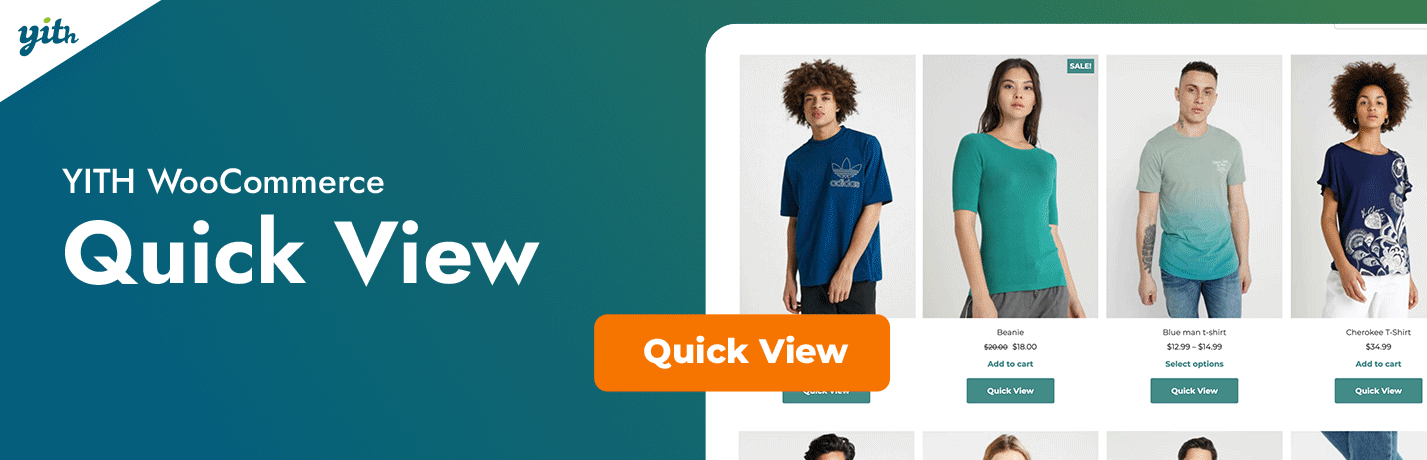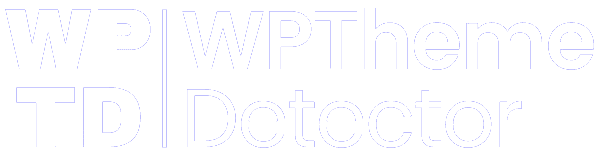YITH WooCommerce Quick View
🎨 YITH WooCommerce Quick View
WPThemeDetector has detected that YITH WooCommerce Quick View is a popular WordPress plugin, which is expertly developed by the talented author named ! It has an impressive 3.8 out of 5 ratings (based on 26 user reviews), with up to 100000 number of downloads, showcasing its wide user base and trust. : This plugin infomation is last updated on July 2, 2025.
Download Plugin Best Web HostingYITH WooCommerce Quick View Website Examples
WP Theme Detector analyzes public information on WordPress websites. Information may not be 100% accurate. Some plugins cannot be detected, and others have poor detection accuracy. It is cached for a certain period to reduce load.
🔥Recommended WordPress resources
WordPress is a versatile and powerful platform, and creating a website in 2025 requires the right resources. Here are some recommended tools to help you make the most of your WordPress journey: