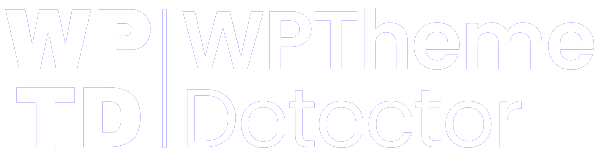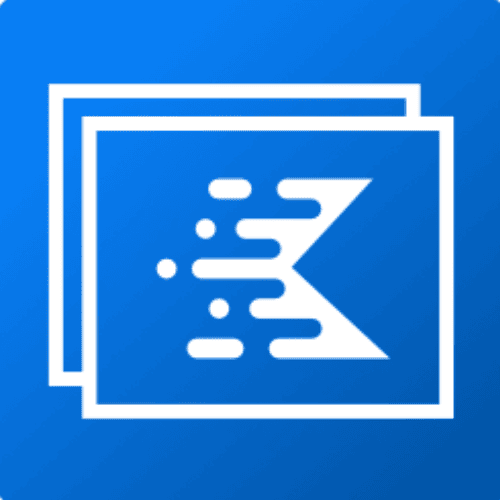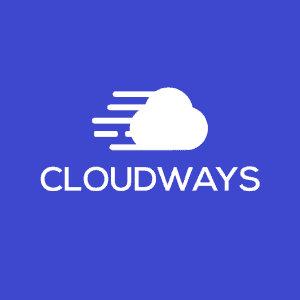WordPress Tooltips
🎨 WordPress Tooltips
WPThemeDetector has detected that WordPress Tooltips is a popular WordPress plugin, which is expertly developed by the talented author named ! It has an impressive 3.8 out of 5 ratings (based on 73 user reviews), with up to 6000 number of downloads, showcasing its wide user base and trust. : This plugin infomation is last updated on January 28, 2026.
Download Plugin Best Web HostingIn this section, WPThemeDetector provides detailed information about the WordPress plugin WordPress Tooltips, including the plugin’s author, the latest version, user reviews & ratings, downloads, screenshots, etc.
| Plugin Name | WordPress Tooltips 🔗 |
| Popularity | Active Installs: 6000🔹Star Ratings: 3.8 out of 5 🔹User Reviews: 73 |
| More Info | Current Version: 10.6.9🔹Author: 🔹Last Updated On: August 3, 2025🔹Required WP: 3.8🔹Required PHP: Unknown |
| Tags | dictionary, glossary, knowledge base, tooltip, woocommerce |
| Description | Responsive WordPress Tooltips: 👉 Tooltip Video Tutorials | Tooltip Demos | Tooltip Document | Tooltip Support WordPress Tooltip WordPress Glossary When a user hovers over an item with the pointer, a tooltip box will appear. You can add text, images, videos, radio buttons, audio players, social links, and more to the tooltip box. Tooltips can be added to various elements such as post titles, post content, post excerpts, post tags, WordPress archives, WordPress menu items, galleries, and so on. WordPress Tooltip is a simple, quick, lightweight, and powerful jQuery tooltip solution that is very user-friendly. You can easily add any HTML content using the standard WordPress WYSIWYG editor. For example, you can add a PDF, video player, audio player, image, social link, payment QR code, and more. You can easily and quickly manage all tooltip keywords and content centrally in one admin panel. Simply input the keyword in the title field and the video/radio/text/image/links in the WordPress Tooltip WYSIWYG editor. The WordPress Tooltip plugin will detect your tooltip keywords in the frontend elements such as post content, post title, post tags, menu item… and more, and automatically apply the tooltip effect to the tooltip terms. In general, you do not need a tooltip shortcode because the WordPress Tooltips plugin will automatically add tooltip effects for tooltip terms. However, you can use tooltip and glossary shortcodes like this: [tooltips keyword=”wordpress tooltips” content=”WordPress Tooltips is a rich-featured WordPress tooltip plugin.”] Shortcode [tooltip_by_id]: Shortcode [glossary] and [tooltiplist] — you can insert these shortcode into any wordpress post to build a glossary quickly For more details, please check document of wordpress tooltip shortcode For gallery users, such as NextGen, you do not need to do anything. Our WordPress Tooltip plugin will automatically detect the NextGen descriptions and display them as tooltips when users hover over the NextGen gallery images. Additionally, our plugin supports many other gallery/slideshow plugins. You can configure tooltip management options in the Tooltips Global Settings panel. WordPress Tooltips also support many other amazing plugins. Users have told us that they are adding WordPress Tooltip effects to Elementor page builder, TablePress, WPForms, pricing table, Contact Form 7, WooCommerce, ACF tooltip… and more 🙂 Live Demo of WordPress Tooltips Pro:Our WordPress Tooltip plugin has a tooltip customization API, which enables it to integrate seamlessly with other themes, plugins, and platforms, enhancing the functionality of our WordPress Tooltip plugin.
Just take a minute to test it out, and you’ll see how easy and user-friendly our plugin is. We welcome your comments and requests for new features at: More Features of WordPress Tooltips Pro:continue reading... |
| Screenshot | 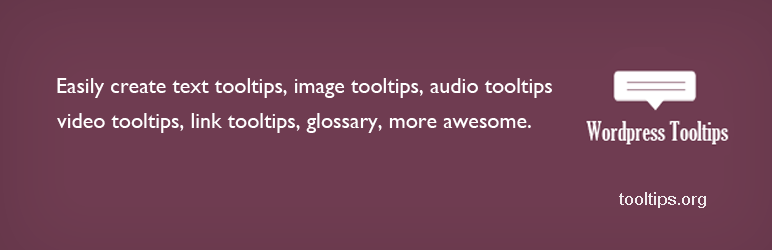 |
| Plugin Homepage | Download This Plugin |
WordPress Tooltips Website Examples
WP Theme Detector analyzes public information on WordPress websites. Information may not be 100% accurate. Some plugins cannot be detected, and others have poor detection accuracy. It is cached for a certain period to reduce load.
🔥Recommended WordPress resources
WordPress is a versatile and powerful platform, and creating a website in 2026 requires the right resources. Here are some recommended tools to help you make the most of your WordPress journey: