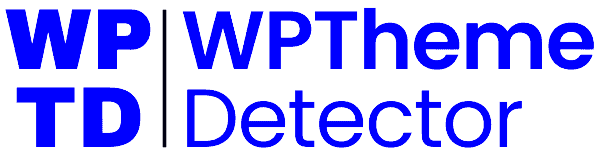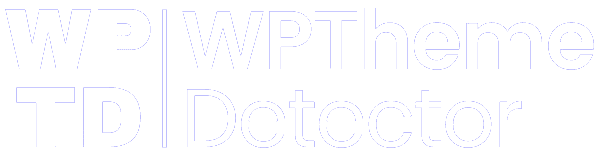Social Sharing Plugin – Social Warfare
🎨 Social Sharing Plugin – Social Warfare
WPThemeDetector has detected that Social Sharing Plugin – Social Warfare is a popular WordPress plugin, which is expertly developed by the talented author named ! It has an impressive 3.3 out of 5 ratings (based on 184 user reviews), with up to 20000 number of downloads, showcasing its wide user base and trust. : This plugin infomation is last updated on July 2, 2025.
Download Plugin Best Web HostingIn this section, WPThemeDetector provides detailed information about the WordPress plugin Social Sharing Plugin – Social Warfare, including the plugin’s author, the latest version, user reviews & ratings, downloads, screenshots, etc.
| Plugin Name | Social Sharing Plugin – Social Warfare 🔗 |
| Popularity | Active Installs: 20000🔹Star Ratings: 3.3 out of 5 🔹User Reviews: 184 |
| More Info | Current Version: 4.5.4🔹Author: 🔹Last Updated On: September 17, 2024🔹Required WP: 4.5.0🔹Required PHP: 5.6 |
| Tags | floating-share-buttons, share buttons, sharing buttons, social media share, social sharing plugin |
| Description | Get more social shares which can lead to more website traffic with the best WordPress social sharing plugin! Built by a group of social media marketing experts and world class developers who are obsessed with performance. Learn more at Warfare Plugins. WordPress Sharing PluginMost WordPress social sharing plugins slow down your site, are not attractive, and don’t work the way you would hope. Social Warfare share buttons are both lightning fast and beautiful. Not only will it never slow down your website like other sharing plugins, we give you the most attractive share buttons available that look great no matter what screen size or resolution.
You can choose from the top social networks sharing buttons, including:
You can also choose where you want the share buttons to show up. Choose from the following placement options:
We also give you the ability to have floating share buttons follow your readers down the screen when static (non-floating) buttons are not in view. This way the reader will always have easy access to your share buttons, no matter where they scroll on your page.
Popular Posts Widget based on Social Share CountsWouldn’t you love to show what your most popular posts are based on the number of social shares they’ve received? Social Warfare allows you to do just that. You can even choose to display most your popular posts based on which social network they were popular on! Social Warfare’s Popular Posts widget allows you to display and customize the look with:
Click to Tweet QuotesA simple and effective way to create tweetable quotes right inside your posts or pages. This has proven to increase the average number of tweets per article dramatically. Use Shortcodes to Manually Place Social Share Buttons AnywhereIf you want to place buttons in the middle of an article, you can with our What if you wanted to add share buttons to a page but actually have them share out a different page altogether (like being able to share your Subscribe page from your Thank You)? Social Warfare allows you to do this! If you’re experienced with PHP, you can also hook Social Warfare into your theme templates for hyper customization. Content ProtectionWe’ve built our highly demanded Frame Buster right into Social Warfare so that you are protected from content hijackers seeking to place their advertisements on top of your content without your permission.
Premium Social Sharing OptionsSocial Warfare – Pro license holders also get access to the following social network share buttons:
In addition to the extra social networks, you can also reactivate, track and display Twitter tweet counts! Pin All the ImagesEnabling the Image Hover Pin Button will place a “Pin” button over top of every image inside of your content when a reader hovers their mouse over it. This makes every image on your page highly sharable to Pinterest! Powerful Share CustomizationSocial Warfare is among the pioneers of customizing how your content is shared, particularly with Pinterest. The Social Warfare – Pro add-on allows you to decide exactly which image, title and description appears when your content is shared on sites like Facebook and LinkedIn. This also applies to any other networks that use Open Graph data for social shares. On top of that, you can upload a custom Pinterest image and write a custom description so that when someone clicks the pin button, the exact image you’ve chosen shows up with exactly the description you’ve written. No more hoping that your readers choose the best image and write an optimal description for you! In addition to that, you can also write a custom tweet for when someone clicks on the Twitter button. The exact tweet you wrote will be displayed in the Twitter share box and Social Warfare will automatically add the link to your content and your @username to the end of it. These capabilities are what professional social media marketers and bloggers have been waiting for. Social Warfare – Pro Sharing Options, Custom Design and PlacementsCustomize which sharing networks you display, how your buttons look and where they show up. You can choose from 6 different button shapes, 8 different color themes plus the ability to choose custom colors for your buttons. The design combinations are unlimited. You will also get 6 different Click to Tweet styles and an option to create your own style via your theme’s CSS. Minimum Social ProofIf you would prefer to only show counts after a certain minimum number of shares has been met (to avoid “negative social proof”), you can do that as well. Or if you’d rather just have no counts showing at all, just turn them off altogether. Share Recovery: Your Lost Share Counts Returned!Have you ever changed permalink structures, domain prefixes, connection protocols (http-https) or just flat out changed domains and ended up losing all your social share counts? We’ve built a tool right into Social Warfare called Share Recovery which allows you to get back your lost share counts if you’ve ever had to modify your permalink settings. Social Authorship, Twitter Cards, Rich Pins and MoreIt’s nice to have your stuff shared on social media, it’s even nicer when you get mentioned in the social share! With Social Warfare you can ensure that your authorship is always in place, including:
You can also activate Twitter Cards (Large Image Cards) so that tweets sent from your site are always media rich and much more likely to get engagement. Our plugin also ensures that your site is Rich Pin ready so that your Pins look as good as possible. Link Shortening, Analytics Campaign and Button-click TrackingShorten shared links automatically using your own Bitly credentials so you can track how many clicks are occurring on your links. Additionally, if you’re a Google Analytics user, you can set up Analytics tracking so that each shared link contains a networks specific UTM tracking code. This way you can track all inbound links that come as a direct result of Social Warfare shares. You can also activate Event Tracking so that you can also see in Google Analytics exactly how many times your buttons are clicked. It is without question that Social Warfare is the most powerful social sharing plugin available for WordPress. You get all these premium features while still benefitting from a super-fast, light-weight code base. Third-Party ServicesThis plugin uses APIs from the following third-party services for sharing content. Please review their terms and privacy policies: Bitly Why and When We Use Bitly API: Data Sent to Bitly: Impact on User Data: Warfare Plugins Why and When We Use Warfare Plugins: Data Sent to Warfare Plugins: Impact on User Data: Why and When We Use Pinterest: Data Sent to Pinterest: Impact on User Data: NotesTestimonialcontinue reading... |
| Screenshot |  |
| Plugin Homepage | Download This Plugin |
Social Sharing Plugin – Social Warfare Website Examples
WP Theme Detector analyzes public information on WordPress websites. Information may not be 100% accurate. Some plugins cannot be detected, and others have poor detection accuracy. It is cached for a certain period to reduce load.
🔥Recommended WordPress resources
WordPress is a versatile and powerful platform, and creating a website in 2025 requires the right resources. Here are some recommended tools to help you make the most of your WordPress journey: