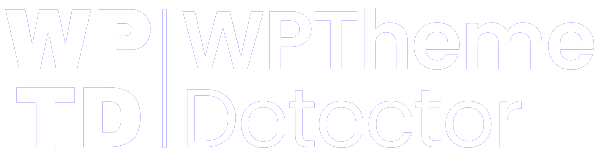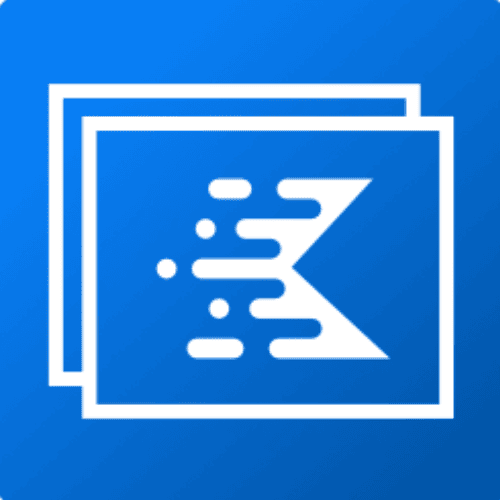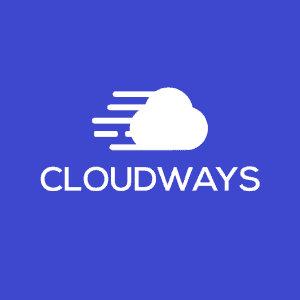Portfolio – WordPress Portfolio Plugin
🎨 Portfolio – WordPress Portfolio Plugin
WPThemeDetector has detected that Portfolio – WordPress Portfolio Plugin is a popular WordPress plugin, which is expertly developed by the talented author named ! It has an impressive 4.6 out of 5 ratings (based on 37 user reviews), with up to 9000 number of downloads, showcasing its wide user base and trust. : This plugin infomation is last updated on January 28, 2026.
Download Plugin Best Web HostingIn this section, WPThemeDetector provides detailed information about the WordPress plugin Portfolio – WordPress Portfolio Plugin, including the plugin’s author, the latest version, user reviews & ratings, downloads, screenshots, etc.
| Plugin Name | Portfolio – WordPress Portfolio Plugin 🔗 |
| Popularity | Active Installs: 9000🔹Star Ratings: 4.6 out of 5 🔹User Reviews: 37 |
| More Info | Current Version: 2.8.21🔹Author: 🔹Last Updated On: January 27, 2025🔹Required WP: 5.0🔹Required PHP: 7.0 |
| Tags | best portfolio, filterable portfolio, portfolio, portfolio plugin, wordpress portfolio plugin |
| Description | Best WordPress Portfolio Plugin for WordPress to display your portfolio work in grid, filterable portfolio and slider view. 👉 Plugin Demo | Documentation | Get Pro Version 👈 Best WordPress Portfolio PluginPortfolio is a superb WordPress portfolio plugin that enables you to display your personal or company’s portfolio items. It allows you to add the items easily from the admin panel. This portfolio plugin comes with a widget and the carousel slider with different settings that dictate how many items you want to display at a time, among other settings. Portfolio by RadiusTheme is fully responsive, which enables your items to appear beautifully across all devices. This Elementor portfolio plugin is fully customizable and lets you use the Elementor page builder to customize your items. You can also use the default WordPress block builder, Gutenberg. Since Portfolio supports the use of shortcodes, you can use shortcodes to add your portfolio items to your pages and posts easily. You also get a shortcode generator that allows you to create unlimited shortcodes. With Portfolio, you can choose whether you want a profile image or not. The image size is also left to your discretion, which enables you to limit file sizes so that your site doesn’t slow down. You also get to control the precise settings of your item titles. This portfolio WordPress plugin has advanced filters that allow you to display your items by various criteria. You get to control the primary color of your portfolio display too. The free version of Portfolio comes with 4 different layouts that you can customize extensively. You can order your portfolio items by title or date and ascending or descending. This WordPress portfolio plugin has permalink control as well as custom meta fields with a single template. Portfolio PRO has a whopping 50+ layouts that include even grid, even isotope, masonry grid, masonry isotope, and carousel slider. Since it is highly customizable, you can create unlimited layout variations. Applying any of the unlimited colors allows you to make them all the more unique. The premium portfolio plugin supports drag & drop ordering for an easier user experience. It has 4 different types of pagination, including Ajax load more, Ajax number pagination, autoload on scroll, and normal number pagination. 🏆 Features of The Portfolio PluginGrid Layouts: The free version of this portfolio WordPress plugin has 3 grid layouts on which you can display your portfolio items elegantly. Since the plugin’s layouts are customizable, you can come up with different unique versions. Slider Layout: The plugin offers 3 slider layouts. These will come in handy if you want to showcase your items more attractively on sliders. Additionally, you can use eye-catching animation effects with your sliders. Isotope Filter: This portfolio plugin comes with 3 isotope filter layouts to work with. The isotope will display and hide portfolio items at your command. With the isotope filter, only the items that match with your criteria will be displayed. Shortcode Generator with Layout Preview: The Portfolio plugin is outfitted with a shortcode generator with which you can create or generate shortcodes straightforwardly. The shortcodes allow you to create your portfolio items and put them up on any page or post. Here’s how to do it:
Ordering option: The ordering option that comes with Portfolio lets you order the portfolio items by title or date and ascending or descending. Image Size Control: Having images on your website is inevitable. However, too many large images will slow down your site significantly. This portfolio WordPress plugin allows you to limit the size of the images that go up on your portfolios to avoid this situation. Style Control: This WordPress portfolio plugin gives you full control over the style in which you display your portfolio. You get to customize the appearance and arrangements of all items. You can customize the colors of the layouts to match the style of your brand or website. Portfolio lets you choose the shapes of the borders in which the images appear. The way your portfolios appear on different devices is all up to you as well. Portfolio Filter Option: This portfolio plugin supports the display of your items by category, tags, and tools. You can filter the display by these criteria if you choose. Social Share: Portfolio enables you to display social share options on your portfolio items. Allowing your users to share your portfolio on social platforms gives you a larger audience and a wider reach to more potential customers. You can enable share options to various social platforms, including LinkedIn, Facebook, Twitter, Instagram, and more. Translation Support: This portfolio WordPress plugin supports the translation of your content into any language you want. This means that you can reach an unlimited number of people, regardless of their locations. RTL Support: Being translation-ready is only half of it; this portfolio plugin also supports translation into RTL languages. Among the RTL languages it supports are Hebrew, Arabic, and Persian. 🏆 3 Easy Steps to Using the Portfolio PluginWhen using this WordPress portfolio plugin, your work is significantly less. You can create the most beautiful results in Step 1: Start by adding the various projects that you’ve completed and want to showcase along with all the image and text content that should accompany it. Step 2: Now generate the shortcode for your whole portfolio items. Here is how you go about it: 1. Layout
2. Filtering
3. Fields Selection Check the fields on the fields’ selection part, checking the fields you want to display. The field options you have to work with include name, short description, client name, project URL, completed date, tools, categories, and zoom image. 4. Styling
Step 3: Call the shortcode in the post or page you want it in with Gutenberg or the Elementor addon. Alternatively, you can copy and paste the shortcode onto the post or page. 🏆 Available Portfolio Fields
🏆 Some Features of Portfolio plugin Pro versionLayouts: The premium version of this portfolio plugin comes with 17 grids that have grid filters, 15 Sliders & 17 Isotope layouts. Detail page popup: Portfolio supports multiple popups as well as single popups. The multiple popups come with the next preview buttons on the popup detail pages. Filter by Category or Tag: This portfolio WordPress plugin allows you to filter your portfolio items by categories or tags. Disable Show All Button: In Isotope or Filter layout can hide Show All button and can make a department default. AJAX pagination: Portfolio supports various paginations for a better user experience. These paginations include number pagination, load more, and load more on scroll. Masonry Grid: You can display your portfolio posts on a masonry grid. This grid is more elegant than a regular grid. Margin Control: This feature lets you control where the portfolio posts margins start and stop. Gutter/ Padding Control: The intercolumnar spaces, also known as gutter margins Is this Portfolio Plugin support Isotope Filter by Category
Is this Portfolio plugin support portfolio gallery
Is this Portfolio plugin support Elementor addon
Is this Portfolio plugin support Gutenberg Block
Is this plugin support masonry grid
|
| Screenshot |  |
| Plugin Homepage | Download This Plugin |
Portfolio – WordPress Portfolio Plugin Website Examples
WP Theme Detector analyzes public information on WordPress websites. Information may not be 100% accurate. Some plugins cannot be detected, and others have poor detection accuracy. It is cached for a certain period to reduce load.
🔥Recommended WordPress resources
WordPress is a versatile and powerful platform, and creating a website in 2026 requires the right resources. Here are some recommended tools to help you make the most of your WordPress journey: