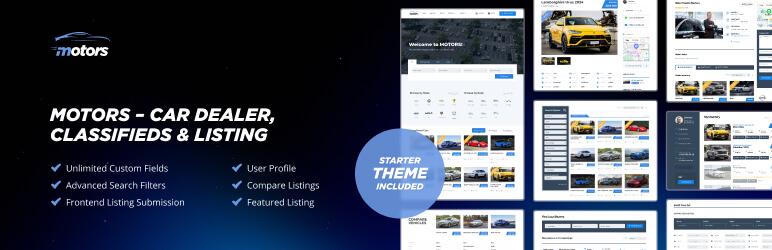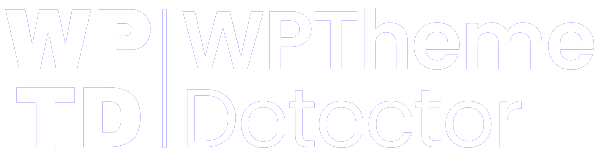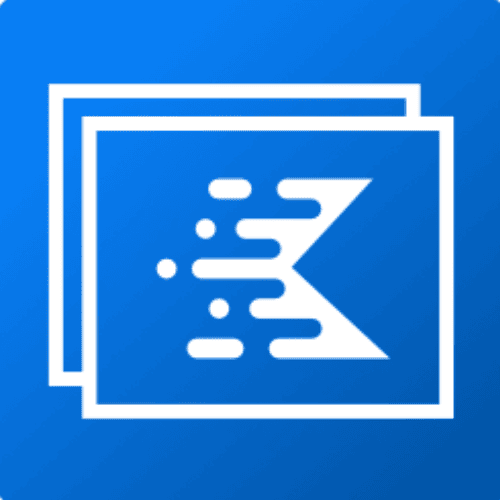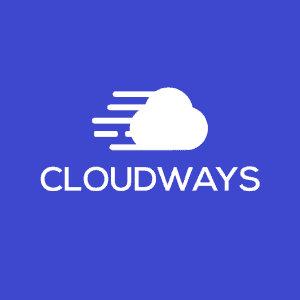Motors – Car Dealership & Classified Listings Plugin
🎨 Motors – Car Dealership & Classified Listings Plugin
WPThemeDetector has detected that Motors – Car Dealership & Classified Listings Plugin is a popular WordPress plugin, which is expertly developed by the talented author named ! It has an impressive 4.4 out of 5 ratings (based on 65 user reviews), with up to 10000 number of downloads, showcasing its wide user base and trust. : This plugin infomation is last updated on January 28, 2026.
Download Plugin Best Web HostingMotors – Car Dealership & Classified Listings Plugin Website Examples
WP Theme Detector analyzes public information on WordPress websites. Information may not be 100% accurate. Some plugins cannot be detected, and others have poor detection accuracy. It is cached for a certain period to reduce load.
🔥Recommended WordPress resources
WordPress is a versatile and powerful platform, and creating a website in 2026 requires the right resources. Here are some recommended tools to help you make the most of your WordPress journey: