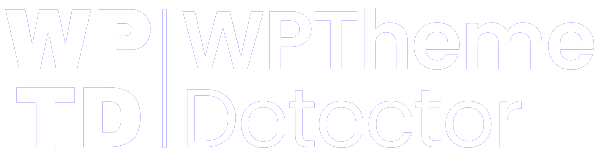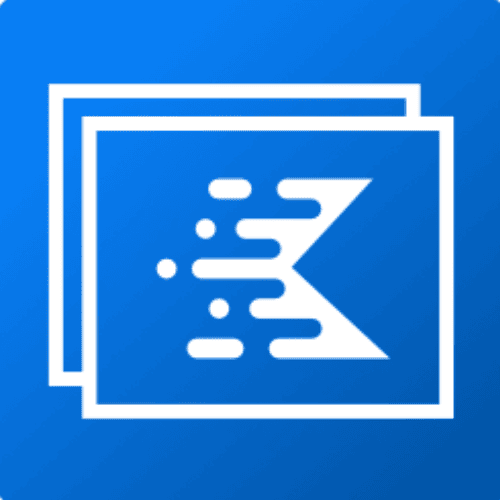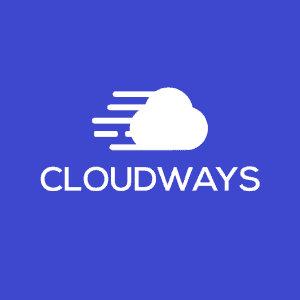Form Maker by 10Web – Mobile-Friendly Drag & Drop Contact Form Builder
🎨 Form Maker by 10Web – Mobile-Friendly Drag & Drop Contact Form Builder
WPThemeDetector has detected that Form Maker by 10Web – Mobile-Friendly Drag & Drop Contact Form Builder is a popular WordPress plugin, which is expertly developed by the talented author named ! It has an impressive 4.5 out of 5 ratings (based on 774 user reviews), with up to 40000 number of downloads, showcasing its wide user base and trust. : This plugin infomation is last updated on December 14, 2025.
Download Plugin Best Web HostingIn this section, WPThemeDetector provides detailed information about the WordPress plugin Form Maker by 10Web – Mobile-Friendly Drag & Drop Contact Form Builder, including the plugin’s author, the latest version, user reviews & ratings, downloads, screenshots, etc.
| Plugin Name | Form Maker by 10Web – Mobile-Friendly Drag & Drop Contact Form Builder 🔗 |
| Popularity | Active Installs: 40000🔹Star Ratings: 4.5 out of 5 🔹User Reviews: 774 |
| More Info | Current Version: 1.15.34🔹Author: 🔹Last Updated On: June 11, 2025🔹Required WP: 4.6🔹Required PHP: Unknown |
| Tags | contact form, form, form builder, form manager, survey |
| Description | Form Maker is the leading drag & drop plugin for building forms of any complexity in just a few clicks. Useful Links:Special Offer for all Premium Plugins Looking for the perfect form plugin that’ll save you time and effort? Is matching your website design with your forms difficult? Finding it hard to build lengthy and advanced forms? Form Maker FeaturesIntuitive Interface Mobile-Friendly and Responsive Field Types Embed Easily Pre-built Templates Fully Customizable Themes Manage Submissions Protection from Spam Receive Payments* Conditional Logic Multi-Page Forms File Upload* * Premium version only Form Maker ExtensionsSave Form Progress Conditional Mailing Export/Import Pushover Mailchimp Integration WordPress Registration Post Generation Dropbox Integration Google Drive Integration PDF Integration Stripe Calculator Form Maker is a power-packed yet user-friendly form builder plugin. With an intuitive drag and drop interface, this plugin is the ultimate solution to help you create responsive contact Forms easily and in a timely manner. Add modern and functional questionnaires to your website with a few clicks. Using the plugin you can create forms for pretty much any purpose, from simple email form or contact form to multi-page application, registration survey and questionnaire with conditional fields, captcha protection, multiple choice questions and more. It will take you just a few clicks to create an email form and a couple of minutes to customize with the available themes, styling and display options. World Class Customer Support
Just ask our users
Steps for creating a website form
Benefits
What’s in it MULTIPLE FORM FIELDS FOUR FORM DISPLAY OPTIONS DRAG & DROP 15 CUSTOMIZABLE THEMES CUSTOM CSS EDITOR CUSTOMIZABLE EMAILS MANAGED SUBMISSIONS CONDITIONAL FIELDS PRE-BUILD TEMPLATES SETTINGS/CUSTOMIZATION Form Maker plugin provides a full range of options and features you can tailor to your needs. Each of the forms you create will have its own set of form options and display settings. Under the options you can choose a theme for each custom web form, adjust email options, choose what happens after the user submits, set conditional logic, and choose one of the available payment options, such as PayPal and Stripe (Extension). Under the display settings you can adjust the options for each web form display type. The available themes are fully configurable, allowing you make the necessary adjustments to the header, content, input box, buttons, choices, pagination, and add custom CSS. You can change the header background color, adjust the parameters for title, description and header image,customize the parameters for buttons, adjust the settings for single and multiple choice questions, and many more. The changes you make to the settings will immediately be displayed in the form preview next to the settings box. With conditional fields option you can set to hide/show specific fields based on the selections your visitors make. You just choose the field you want to show or hide, then set the conditions based on which the field will appear or will be hidden. The plugin features a user-friendly interface, which makes it easy to create, style and customize the forms.
Privacy NoticesForm Maker plugin does not collect and store any data of your users on 10Web’s end. All data submitted by your website visitors is stored in your website database. With every form submission Form Maker plugin collects users’ IP address and WordPress user ID for logged in users. From this perspective, you may be subject to GDPR compliance. Form Maker forms imply interaction between website visitors and website owner. As such you may publish forms that require input of Private data. You need to get explicit consent from your users to comply with GDPR. Under GDPR your users may request access and/or erasure of their entry data at any time. Here you can find how to export and/or delete submissions. continue reading... |
| Screenshot |  |
| Plugin Homepage | Download This Plugin |
Form Maker by 10Web – Mobile-Friendly Drag & Drop Contact Form Builder Website Examples
WP Theme Detector analyzes public information on WordPress websites. Information may not be 100% accurate. Some plugins cannot be detected, and others have poor detection accuracy. It is cached for a certain period to reduce load.
🔥Recommended WordPress resources
WordPress is a versatile and powerful platform, and creating a website in 2025 requires the right resources. Here are some recommended tools to help you make the most of your WordPress journey: