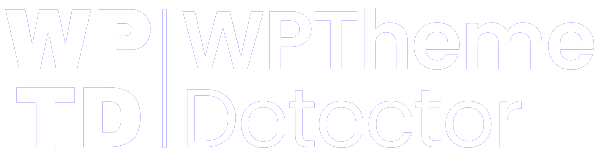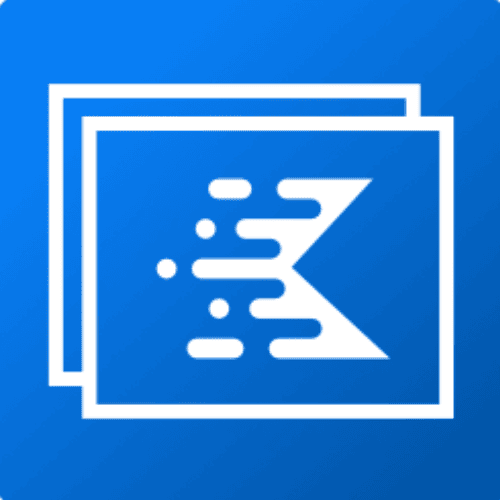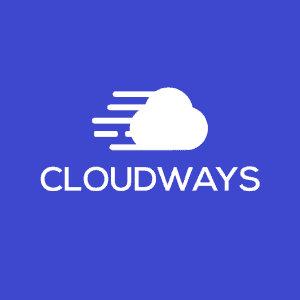Events Calendar by FooEvents
🎨 Events Calendar by FooEvents
WPThemeDetector has detected that Events Calendar by FooEvents is a popular WordPress plugin, which is expertly developed by the talented author named ! It has an impressive 3 out of 5 ratings (based on 2 user reviews), with up to 4000 number of downloads, showcasing its wide user base and trust. : This plugin infomation is last updated on October 12, 2025.
Download Plugin Best Web HostingIn this section, WPThemeDetector provides detailed information about the WordPress plugin Events Calendar by FooEvents, including the plugin’s author, the latest version, user reviews & ratings, downloads, screenshots, etc.
| Plugin Name | Events Calendar by FooEvents 🔗 |
| Popularity | Active Installs: 4000🔹Star Ratings: 3 out of 5 🔹User Reviews: 2 |
| More Info | Current Version: 1.7.10🔹Author: 🔹Last Updated On: January 20, 2025🔹Required WP: 6.0🔹Required PHP: 7.3 |
| Tags | calendar, Event, events, events calendar, tickets |
| Description | The Events Calendar by FooEvents is the simplest way to display any post, page or custom post type in a dynamic events calendar on your WordPress website. Whether you use a third-party events plugin, list events using posts, or create landing pages for each event using your favorite page builder, the Events Calendar by FooEvents makes it possible to display any event in an events calendar on your website. 📅 How it WorksSimply enable the event features on a post, page or custom post type and set the date and time of the event. Any post, page, or custom post type that is enabled as an event will then display in your events calendar. This unique and flexible approach means that almost any post type can be treated as an event and displayed in an events calendar. This gives you complete flexibility to create events using custom code, a third-party events plugin, or simply create a custom event page using your favorite page builder and display it in the calendar. Adding the events calendar to the front-end of your website is done using a simple events calendar shortcode or events calendar widget. Both the events calendar shortcode and events calendar widgets include various options that can be configured to determine which posts, pages or custom post types are displayed in the calendar. ✨ Features
⚡ Use Cases
🎟️ Sell Tickets and Bookable ServicesThe Events Calendar by FooEvents is also fully compatible with the FooEvents for WooCommerce plugin which makes it possible to sell branded tickets to more advanced events such as multi-day events and bookable services. FooEvents offers many advanced features that add event management functionality to your website including free ticket themes and a free check-ins app.
🔌 IntegrationsStraight out of the box, the Events Calendar by FooEvents can be used by any third-party plugin that creates events using a custom post type. All you need to do is head to the Events Calendar by FooEvents settings and add the custom post type as a supported event post type. Documentation and SupportThe most current documentation for the Events Calendar by FooEvents plugin can be found in the FooEvents Help Center. You can also purchase a support package for the Events Calendar by FooEvents plugin should you require any technical support. continue reading... |
| Screenshot |  |
| Plugin Homepage | Download This Plugin |
Events Calendar by FooEvents Website Examples
WP Theme Detector analyzes public information on WordPress websites. Information may not be 100% accurate. Some plugins cannot be detected, and others have poor detection accuracy. It is cached for a certain period to reduce load.
🔥Recommended WordPress resources
WordPress is a versatile and powerful platform, and creating a website in 2025 requires the right resources. Here are some recommended tools to help you make the most of your WordPress journey: