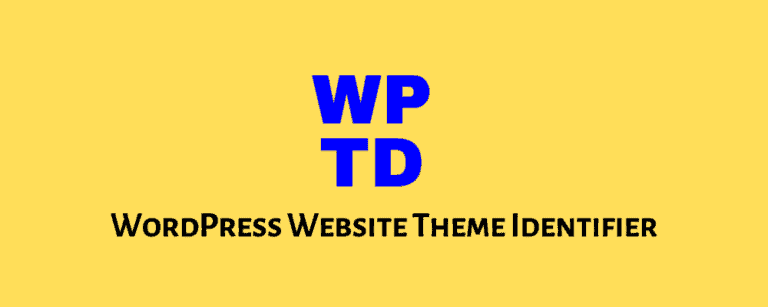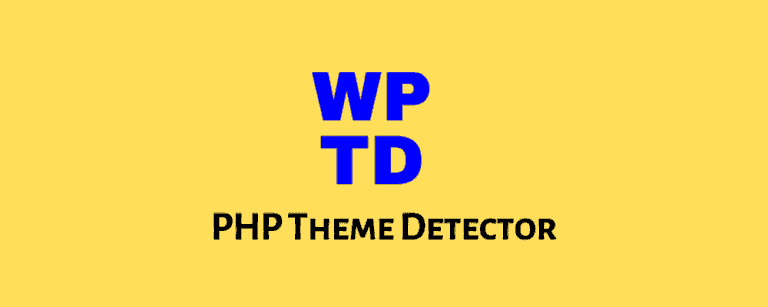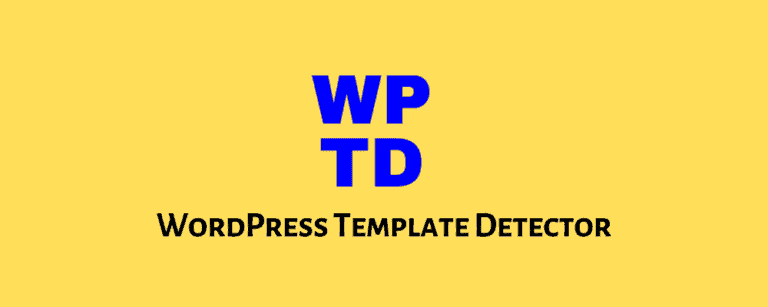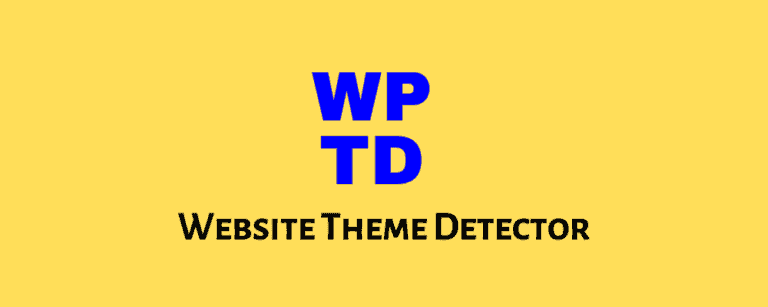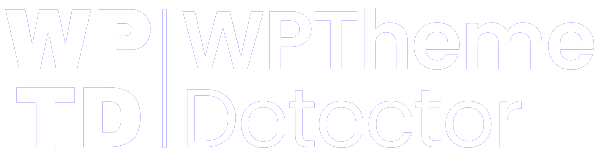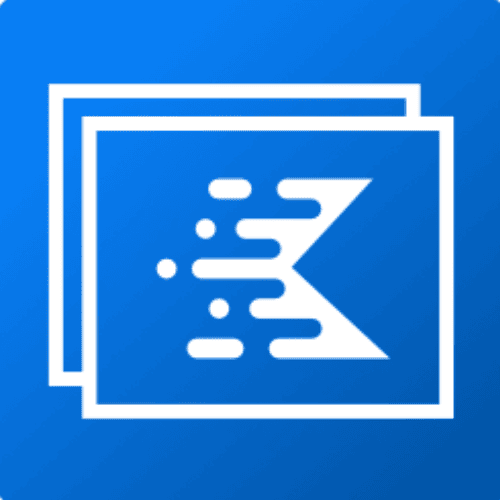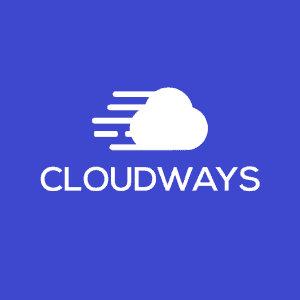Unlock the mystery behind website themes with our “What WP Theme Is That” tool, designed for users seeking to identify WordPress themes effortlessly.
What is the “What WP Theme Is That” Tool?

Ever visited a website and wondered about its theme? Here’s where our specialized tool comes in!
This comprehensive tool not only answers the question “What WP Theme Is That” but also provides a seamless and informative experience for users exploring website themes, plugins and hosting services.
Here’s how it works:
❄️ Theme Details Section:
Inside the Theme Details section, you will come to know about:
- WordPress Theme Name: Uncover the name of the active WordPress theme (built in PHP language).
- Theme URL: Access a live link to the theme. (may contain affiliate links).
- Theme Screenshot: Visualize the theme with a screenshot.
- Author Information: Discover details about the theme’s author.
- Theme Last Update: Learn when the theme was last updated.
- WordPress Version: Find out which WordPress version the theme supports.
- PHP Version: Identify the PHP version compatible with the theme.
- Theme Description: Gain insights into the theme’s features and purpose.
- Theme Tags: Complete list of tags of the detected WordPress theme.
Top WordPress Themes 2026:
Discover the recommended WordPress themes, endorsed by What WP Theme Is That, highlighting versatility, performance, and user-friendly customization options.
- Kadence WP: Easy to use with unlimited design possibilities (we use at WPThemeDetector)
- Elegant Themes (Divi): Premium WordPress themes and plugins with a focus on design.
- GeneratePress: Lightweight and customizable WordPress theme for speed and flexibility.
- WP Astra: Modern and feature-rich WordPress theme for diverse website needs.
- Thrive Theme Builder: Conversion-focused WordPress themes and plugins for online businesses.
❄️ Detected Plugins Section:
Inside the Detected Plugins section, you get the list of installed plugins along with:
- WordPress Plugins List: Get a list of installed plugins.
- Links: Direct links (some may contain affiliate links) to the plugin’s official website.
Must-use WordPress Plugins 2026:
Uncover the leading WordPress plugins, showcasing enhanced functionality, seamless integration, and optimal performance for your website.
- AIO Shortcodes: The best shortcode plugin with 100+ dynamic shortcodes (strongly recommended)
- Rank Math: #1 WordPress SEO plugin in 2026
- WP Rocket: The best WordPress performance plugin.
- ShortPixel Image Optimizer: Optimize images automatically, while guarding the quality of your images.
- Solid Security: Shield your site from cyberattacks and prevent security vulnerabilities.
❄️ Website Hosting Information:
And lastly, the section identifies website hosting information, including:
- Hosting Provider Name: Get information on the website’s hosting provider with an official link (sometimes it may contain affiliate links).
- Server IP Address: Know the server’s IP address.
- Location & Country: Discover the physical location of the server.
- Owner Details (Whois): Access Whois information about the website.
- Nameservers List: Explore the list of nameservers.
Top WordPress Hosting 2026
Explore the top WordPress hosting providers list (officially recommended by What WP Theme Is That team), offering reliable services, robust performance, and user-friendly interfaces for seamless website management.
- Bluehost: Reliable hosting with a user-friendly interface.
- Hostinger: Affordable hosting with robust features.
- Cloudways: Managed cloud hosting for flexibility and performance.
- Nexcess: Specialized in high-performance and scalable hosting solutions.
- A2 Hosting: Emphasizes speed and developer-friendly features.
Additionally, you can browse our WordPress Themes or WordPress Plugins section to find a suitable one for yourself or read our blog (up-to-date tutorials) related to WordPress topics.
How To Use “What WP Theme Is That”?
It’s as easy as 1-2-3! Discovering the themes, plugins and hosted service of a website is a simple process with our user-friendly tool:
❄️ Step 1: Input Website URL
Just enter a website link that you want to detect inside the “What WP Theme Is That search box” and hit the “Detect” button.

❄️ Step 2: Comprehending The Results
In mere moments, our tool will deliver an in-depth breakdown of the website’s blueprint – complete details about the themes, plugins, and current web hosting services.

The entire process will take less than 5 seconds to show respective results. Meanwhile, in any case, taking more time, then totally depends on how fast is the internet speed, and sometimes it could cause bad web hosting issues for the WordPress site is hosted.
FAQs – Frequently Asked Questions
Let’s address common queries about our “What WP Theme Is That” tool:
How accurate is the tool in identifying WordPress themes?
Our tool is built for precision, providing accurate results based on the themes used by the analyzed website.
Can it detect themes for any website?
Yes, the tool is versatile and can identify themes used on various types of websites, not limited to WordPress.
Does the tool also identify plugins used on a website?
However, our tool is mainly focused on detecting WordPress templates. But we also upgrade the features to find out what WordPress plugins and web hosting services are used by a website.
Is this tool free to use?
Absolutely! Enjoy the benefits of our tool without any hidden costs.
Does it require any personal information to use?
Your privacy is paramount. The tool operates without the need for any personal details.
Can I use the identified theme for my own WordPress website?
Certainly! Once you identify a theme, you can explore it further and consider using it for your WordPress site.
Where can I report any discrepancies in results?
If you encounter any inaccuracies, please report them through our contact page. Your feedback is crucial for continuous improvement.