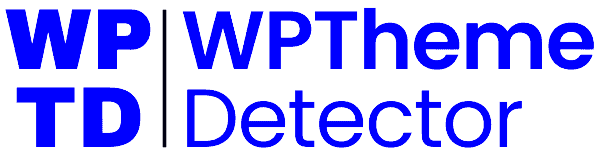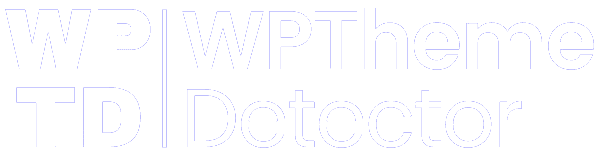Are you looking for some help deciding between GeneratePress Free vs Premium WordPress theme?
If said yes, in the comparison review, I will help you to under whether GeneratePress free theme is enough for your blog or if you should upgrade to GP Premium plugin.
GeneratePress free vs premium comparison table
| Features | Premium Version | Free Version |
|---|---|---|
| Price | $59/yr – $249/life | 0 |
| Site Usage | 500 | Unlimited |
| Layout Control | Unlimited | Unlimited |
| SEO Friendly | ✔️ | ✔️ |
| Mobile Friendly | ✔️ | ✔️ |
| Updates | ✔️ | ✔️ |
| Translation | ✔️ | ✔️ |
| Site Library | ✔️ | ❌ |
| Menu Plus | ✔️ | ❌ |
| Spacing | ✔️ | ❌ |
| Sections | ✔️ | ❌ |
| Editable Copyright | ✔️ | ❌ |
| Import/Export | ✔️ | ❌ |
| Website | Visit Here | Visit Here |
Finding for GeneratePress free vs premium comparison, I believe you were already using GeneratePress theme free version and liked it much.
You are now looking for a detailed review to decide whether you should go to the premium theme (GP Premium) or not. Am I right?
Today, your lucky day is the right tutorial to understand the difference between GeneratePress free vs. premium theme’s features, pros and cons, etc.
This comparison might be a bit long because here I will cover the following things too.
GeneratePress Review 2025: Basic Introduction
GeneratePress is a multi-purpose WordPress theme that comes in free and premium two versions.
The core version (free) of the theme has a lot of genuine features and customization options.
On the other hand, GeneratePress Pro is technically a WordPress plugin named GP Premium.
Once you have installed and activated GP Premium on your WordPress, it adds more functions, add-on and customization options to WordPress customizer and admin area.
To know, how popular is GeneratePress, take a look at wordpress.org page, “GeneratePress across 26,00,000K+ downloads, 900+ excellent reviews and 5 out of 5-star ratings“.
I am also using GeneratePress Premium on WP Theme Detector blog since January 2019. It has been almost over a year and I honestly tell you, Tom Usborne (founder of the theme) is really doing some great behind the scene.
Recently, he launched a new tool for Generate Press theme named GenerateBlocks. It is a WordPress content editor for the theme, no matter whether you are using the free or premium version.
Attention: Unfortunately, GenerateBlock has tons of one-dimensional blocks for content writing. But I use Thrive Architect plugin for such things as offers seamless editing features. Even this GeneratePress free vs premium tutorial article is also written using Thrive Architect.
GeneratePress Free vs Premium Head-to-head Comparison
Let’s dive into an in-depth comparison between GeneratePress premium and free theme.
What is GeneratePress Free Theme?
As the name describes, getting started with GeneratePress is absolutely free. You can download it from generatepress.com without paying a penny.
The free version of GeneratePress has a lovely simple look design. It even supports almost all major page builders like Divi Builder, Elementor, Beaver Builder etc.
Looking at loading speed and usage, it’s one of the best super speedy themes I ever found in my 4 years of blogging career.
What is GP Premium?
Having said this above, the premium version of GeneratePress is a WordPress plugin called GP Premium.
Activating the GP Premium on your WordPress will allow you to customize your blog design the way you want.
Here are a few questions and answers about this plugin.
GeneratePress Pro And Free Theme Features Compared
GeneratePress Free Theme Features
The free version of GeneratePress theme is limited to below benefits and features:
- Mobile-Friendly: This theme is fully mobile-responsive.
- Light Weight: The theme site is under 1 MB which means more fast speed and page loading experience.
- Typography & Font Editing: 100+ font-family and typography options.
- 14 Pro Modules: In-built 14 free modules to customize your site the way you want.
- Reset Options: Brings the theme into the default setting with a single click.
- Documentation: Tons of GeneratePress documentation tutorials for easy blog setups and advanced customizations.
Generate Press Premium Features
Installing and activating GP Premium (don’t miss GP Premium FAQs) plugin includes everything inside GeneratePress theme free, plus extended add-ons listed below:
- Site Library: Unlimited access to 45+ demo sites usage for free.
- Page Headers: Creates transparent page headers from scratch.
- Colors: A mega range of 60+ color schemes.
- Elements: 14 elements to activate/deactivate any part of the theme with just a single click.
- Hooks: Advanced PHP and CSS codes integration function.
- Post Styles: Post grid, column, and masonry styling functions.
- Mega Menu: Slideout menu sections and fades.
- Sections: Separator posts and pages in sections.
- Background: Customize blog background with colors and parallax effects.
- Spacing: Setup gaps and spaces between widgets, menu items, content area, footer etc.
- Copyright Text: Add, edit, or delete/remove built with GeneratePress copyright footer text.
- Import/Export: Easy GeneratePress theme settings migration from one to another site.
- WooCommerce: Premium modules and add-on features for WooCommerce sites.
- 24/7 Support: Unlimited free support via a forum from experts.
GeneratePress Pros & Cons Comparison
GeneratePress Free Theme
Pros
- 100% free for lifetime
- Mobile-friendly and SEO-optimized
- Tons of add-ons and modules
- No cost premium editing tools
- Fast-loading & light-weight
Cons
- No premium tech support
- Unable to remove powered by GeneratePress
- No import/export option
- Required coding knowledge
GeneratePress Premium Version
Pros
- 100% accessibility-ready
- Child theme supported
- 45+ demo showcase library
- SEO-optimized & mobile-friendly
- The plugin size is less than 30KB
- 100+ customizing options
- Documentation tutorials
- 24/7/365 free tech support
- GP hooks, elements, and header options
- 30 days money-back guarantee
- Fast-loading & light-weight
Cons
- I haven’t found anything wrong yet.
Choosing Between GeneratePress Free vs Premium
Until now, we have also discussed GeneratePress free vs premium introduction, pros. & cons. So do all of those new features mean you should upgrade to GP Premium or not?
Well, it depends…
You will probably be okay with GeneratePress free theme if you…
- Just want to design a WordPress blog with good-looking content.
- Have general coding knowledge to customize the theme with HTML and CSS codes.
- You already have a page builder like Elementor or Thrive Architect.
You should definitely purchase GP Premium plugin if you:
- Decide to build a professional-looking WordPress website like WP Theme Detector blog.
- Want to access all GeneratePress demo sites library.
- Looking for the perfect theme for WooCommerce store building.
- Want to design your entire website without writing a single line of code
GeneratePress Theme Price, Renewal Cost And Coupon Code
You are reading this paragraph, which means you have decided to buy GP Premium plugin.
Well, that’s a great decision.
Now, let’s see what is GeneratePress Premium price and how much you can save during the purchase.
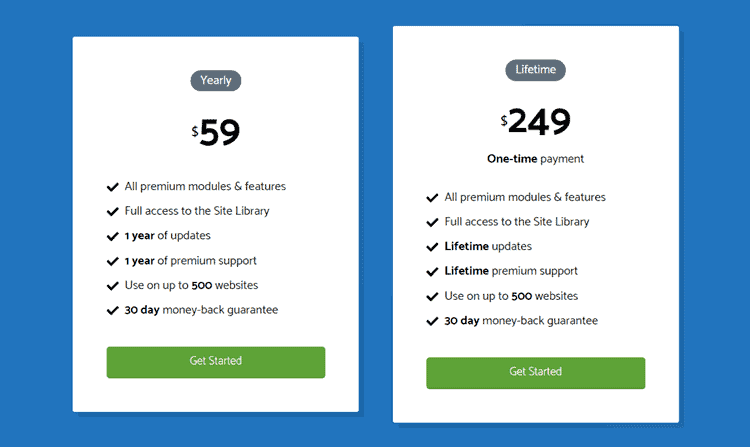
GeneratePress costs $59 only for the first-time purchase. When it comes to renewal costs, GeneratePress offers a flat 40% discount to all existing customers at the time of license renewal.
During special occasions like Black Friday and Cyber Monday deals (coming in November 2025), you will benefit from a 40% renewal discount on renewals.
For more information, you can read GeneratePress pricing tutorial, where I have covered everything about its regular price, discounts, and renewal offer.
FAQs About GeneratePress Free vs Premium 2025
Let’s see some frequently asked questions (with answers) about GeneratePress theme free and GP Premium plugin.
Is GeneratePress free?
Yes, Generate Press theme is 100% free. You can download it from generatepress.com.
What is GP Premium?
GP Premium is a WordPress plugin – a pro version of GeneratePress theme. You can get more information about it on our FAQs page.
Which is GeneratePress compatible page builder?
Here at WP Theme Checker, I use Thrive Architect and Elementor Pro for designing posts and pages at an advanced level.
Elementor is an officially recommended page builder for generatepress.com. If you want more features, then subscribing to UAElementor is the best decision.
Which is the latest GeneratePress coupon code?
GeneratePress doesn’t offer discounts and promotional offers all the time. But going via this special link, you will be getting a 40% renewal discount for life.
What’s the refund policy?
They offer 30 days no question asked refund policy. It means if you are not happy with GP Premium features, contact them for a refund.
Final Thoughts On GeneratePress Free vs Premium Comparison
No doubt, GeneratePress is an exceptionally well-developed, fast-loading, mobile-friendly WordPress theme I have ever found in my blogging career.
The best thing is that its showcase library works in every field, no matter what niche you are doing blogging business.
In the last – all I want to say is if you are looking for a money-valued tool to design your WordPress website, then don’t hesitate to invest GeneratePress premium.
I bet that buying GP Premium will help you save time on blog customization the way you want.
I hope after reading this comparison tutorial, all your doubts have been cleared about GeneratePress free vs premium.