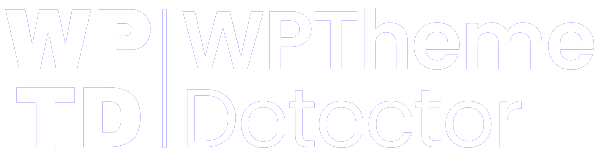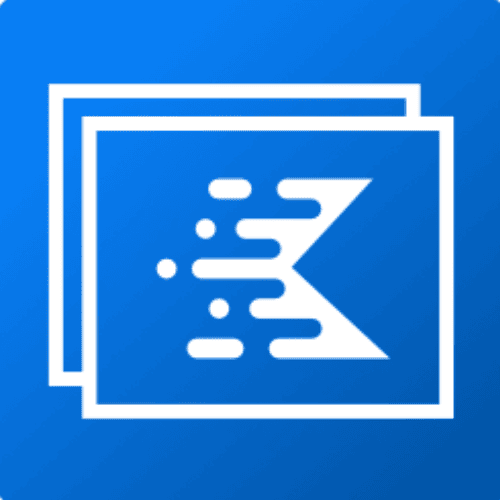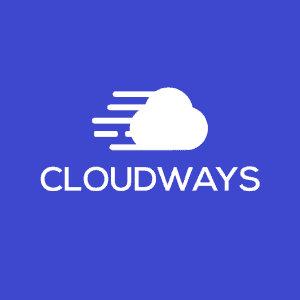Fluent Forms – Customizable Contact Forms, Survey, Quiz, & Conversational Form Builder
🎨 Fluent Forms – Customizable Contact Forms, Survey, Quiz, & Conversational Form Builder
WPThemeDetector has detected that Fluent Forms – Customizable Contact Forms, Survey, Quiz, & Conversational Form Builder is a popular WordPress plugin, which is expertly developed by the talented author named ! It has an impressive 4.8 out of 5 ratings (based on 713 user reviews), with up to 600000 number of downloads, showcasing its wide user base and trust. : This plugin infomation is last updated on January 28, 2026.
Download Plugin Best Web HostingIn this section, WPThemeDetector provides detailed information about the WordPress plugin Fluent Forms – Customizable Contact Forms, Survey, Quiz, & Conversational Form Builder, including the plugin’s author, the latest version, user reviews & ratings, downloads, screenshots, etc.
| Plugin Name | Fluent Forms – Customizable Contact Forms, Survey, Quiz, & Conversational Form Builder 🔗 |
| Popularity | Active Installs: 600000🔹Star Ratings: 4.8 out of 5 🔹User Reviews: 713 |
| More Info | Current Version: 6.1.12🔹Author: 🔹Last Updated On: December 26, 2025🔹Required WP: 6.4🔹Required PHP: 7.4 |
| Tags | contact form, custom form, form builder, forms, WP Forms |
| Description | Fluent Forms is an advanced and lightweight Contact Form BuilderFluent Forms is the ultimate user-friendly, customizable drag-and-drop WP contact form plugin that offers you all the powerful features. It is a perfect no-code form builder for both beginners and advanced users. Demo | User Guide | Youtube Video Tutorials | Get Support | Official Facebook Community | Official Fluent Forms Community Anything from a simple contact form to a more advanced payment, quiz, or calculator form, Fluent Forms can meet virtually all your needs. Powerful Features available in the Free Version
Features available in the Pro version
Super Fast Contact FormsFluent Forms is optimized for speed, minimally impacting site performance with less than 30KB of combined CSS and JS for a standard form. This is significantly faster than most form builders, which load over 300KB of assets. Build the fastest online forms quickly. Drag & Drop Contact Form BuilderOur drag-and-drop form builder allows you to easily create any form you can imagine in a few minutes without writing any code. Input FieldsAvailable in the Free Version
Available in the Pro Version
Gutenberg Form StylerCustomize form colors, typography, spacing, and borders directly within the Gutenberg interface. No more switching between editors or hunting for CSS selectors, style your forms right where you build your pages. Fully Mobile Responsive FormsFluent Forms has been developed to make sure that it satisfies devices of all display sizes. Display your forms on all devices without any extra hassle. Reusable Form TemplatesStop repetitive work. Fluent Forms offers pre-built forms with a single click, allowing quick tweaks and saving time. We provide dozens of useful templates for fast form building, including: Conversational FormsFluent Forms excels in creating various forms, notably its conversational forms. Unlike traditional forms, these present one question at a time, minimizing distraction and boosting completion rates. They offer multiple layout and sharing options (direct URLs, shortcodes, HTML embedding, etc.). View Conversational Form Demo AI Form BuilderSay hello to Free AI Form Builder! Fluent Forms AI Form Builder simplifies and speeds up form creation. Just describe your needs to generate effective forms with all necessary fields. Accept Payments with StripeFluent Forms 6.0 now offers payment fields to free users, allowing Stripe payments for events, donations, or sales with a 1.9% transaction fee. Recurring payments are also included via the Subscription field. Pro removes the 1.9% fee, leaving only Stripe’s charges. Fluent Forms Report ModuleFluent Forms Report Module provides powerful, data-informed insights through three sections: Overview, Payment, and Submissions. The free version includes basic analytics like submission/payment summaries, form ranking, API logs, and detailed charts. The Pro version unlocks advanced reporting, such as partial entry rates, submission data by country, and subscription analytics. Built-in Data Visualization ToolFluent Forms allows easy analysis of form submissions with pie, bar, or tabular charts. As a form or quiz builder, it simplifies data analysis, providing real-time graphical results for surveys or polls. Email NotificationGet notified every time someone submits a form and also send a confirmation email to the one who fills out the form. To make it more advanced, you can use conditional email notifications to send emails when certain conditions are met. Multi-column Form LayoutStack input fields in multiple columns and make the long, boring form appear compact and smart. This will lead to a lower form abandonment rate. There are six types of column containers to choose from. Conditional LogicUse conditional logic to show or hide form fields based on user behavior, preventing unnecessary clutter. Users can set multiple condition groups by selecting fields and defining rules (e.g., equal, greater than, includes). Conditional logic also allows for automatic email notifications and displaying different confirmation messages based on submission conditions. Calculator for Advanced Form CalculationFluent Forms’ numeric field enables creation of smart calculators like car loan, BMI, mortgage, or tax calculators with ease. You can define the acceptable range for these numerical inputs by setting minimum and maximum values. Create PDF Files from Form SubmissionGenerate PDF from your submitted entries and let users download the PDF file or send it via email. You can use this feature to generate invoices, create reports, or provide order summaries. Conditional ConfirmationFluent Forms Pro allows you to send customized confirmation messages to your users if they meet specific conditions. Advanced Form StylerFluent Forms Pro’s Advanced Form Styler allows easy contact form customization to boost conversions. Adjust colors, fonts, box shadows, borders, margins, and padding. You can also quickly import styles from previous forms. Build Quizzes & SurveysFluent Forms Pro is a versatile tool, functioning as both a contact form and a powerful quiz builder. As a quiz plugin, it enables the creation of fun quizzes, personality tests, and trivia, with scoring assigned to questions. Users can see their performance immediately after submission or through email. It also supports running surveys and displaying the results. Payment FormsFluent Forms Pro is a powerful solution for creating payment, product order, and donation forms, in addition to contact forms. It easily accepts credit card payments via integration with popular gateways like PayPal, Stripe, Razorpay, Paddle, Square, Paystack, Mollie and Authorize.net. One-Click MigratorIf you are already using Contact Form 7, WPForms, Caldera Forms, Ninja Forms or Gravity Forms and looking to move to Fluent Forms, you can do this with a single click. Fluent Forms CLIFluent Forms offers a powerful Command Line Interface (CLI) for managing forms without the graphical user interface. The CLI tool allows users to easily create, manage, import/export data, track submissions, and configure settings. Enhanced Email Routing & AutomationBoost website efficiency by using query strings to pre-fill visitor details and direct forms to designated teams via email routing, auto-response, and conditions. Integrations and Add-ons Available in the Free Version
Integrations Available in the Pro Version
Check Out the Documentation and the Video TutorialsFluent Forms has detailed step-by-step documentation. Some essential documentations are provided below:
What Our Users Say About Fluent Forms
Follow Fluent Forms Social MediaX/Twitter | Facebook | Youtube | Instagram | LinkedIn | Official Fluent Forms Community Other Plugins By WPManageNinja Team
|
| Screenshot | 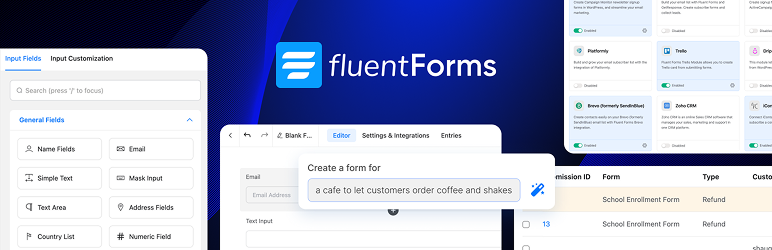 |
| Plugin Homepage | Download This Plugin |
Fluent Forms – Customizable Contact Forms, Survey, Quiz, & Conversational Form Builder Website Examples
WP Theme Detector analyzes public information on WordPress websites. Information may not be 100% accurate. Some plugins cannot be detected, and others have poor detection accuracy. It is cached for a certain period to reduce load.
🔥Recommended WordPress resources
WordPress is a versatile and powerful platform, and creating a website in 2026 requires the right resources. Here are some recommended tools to help you make the most of your WordPress journey: